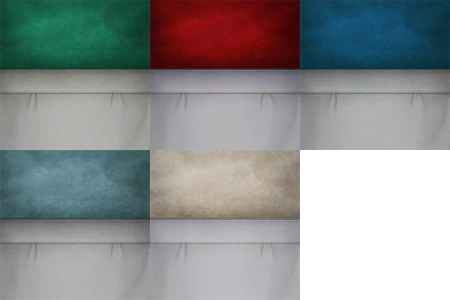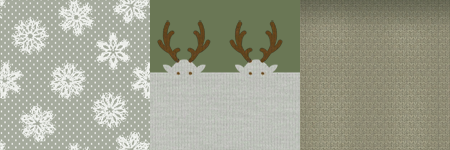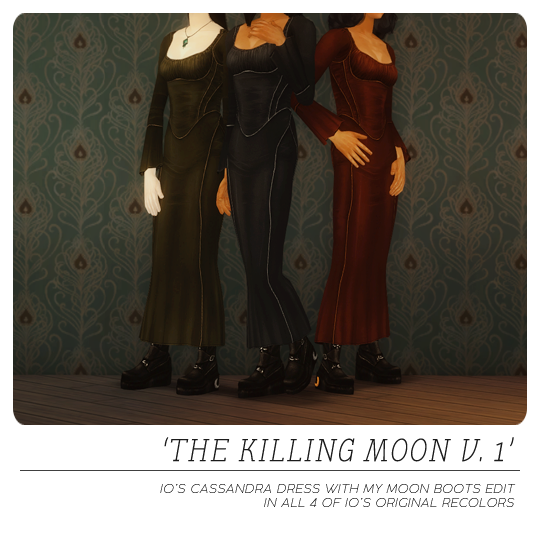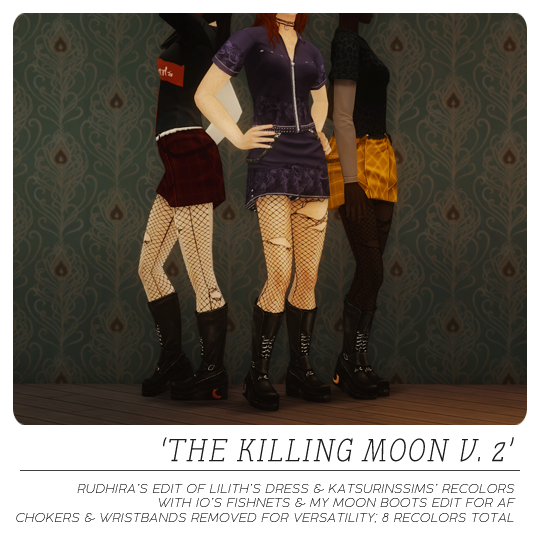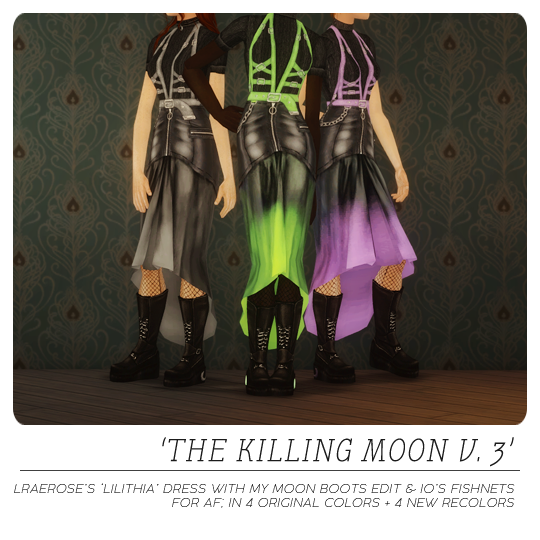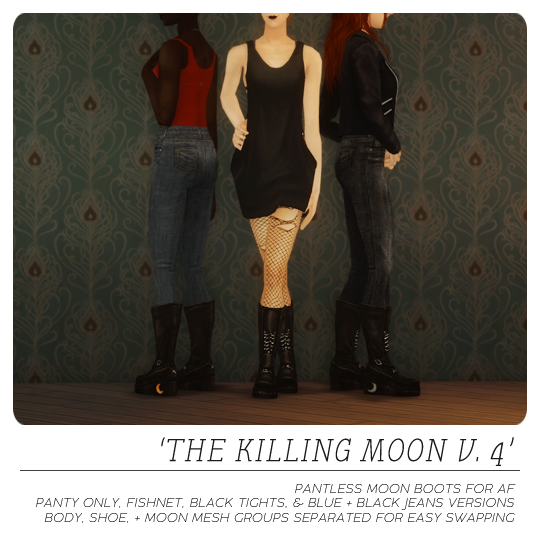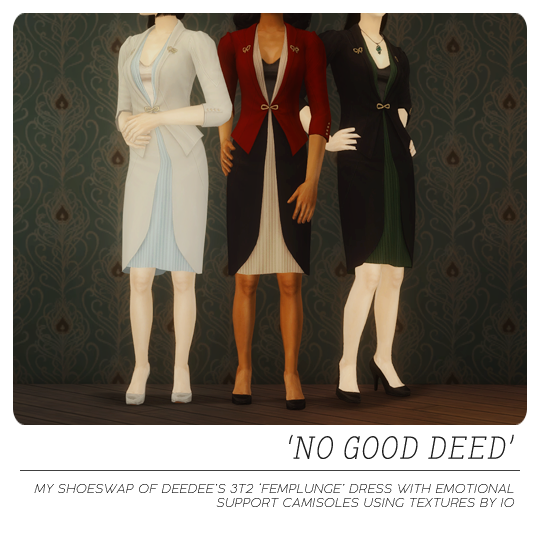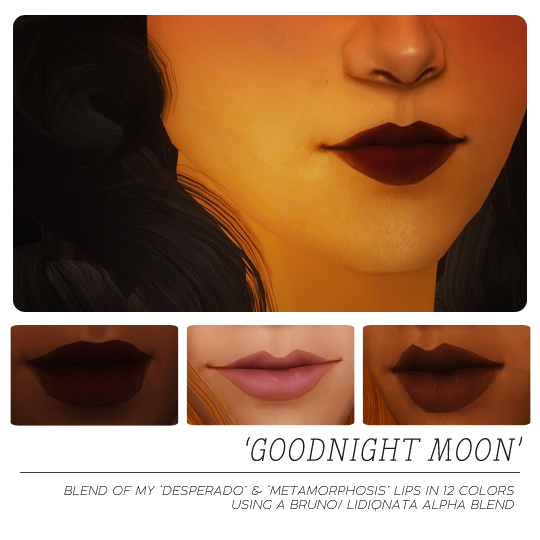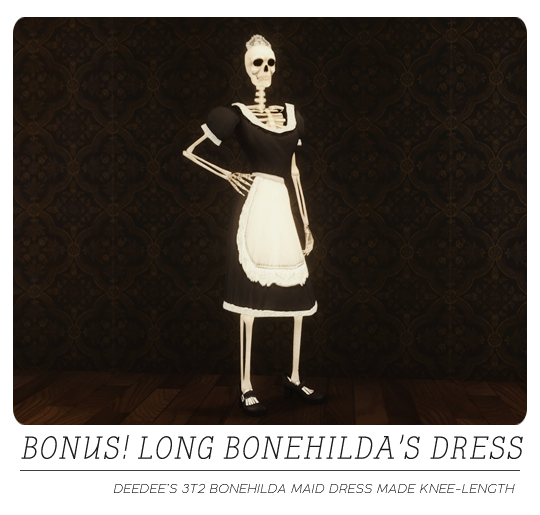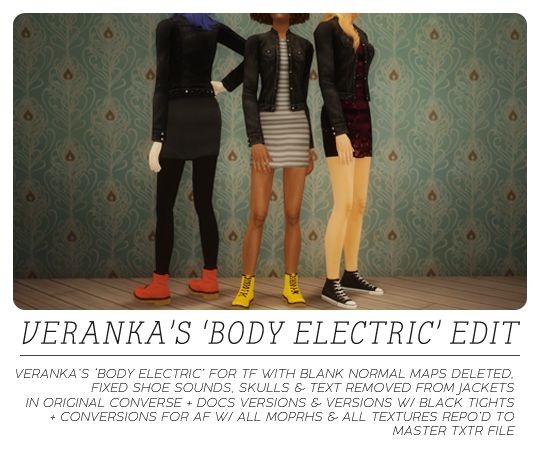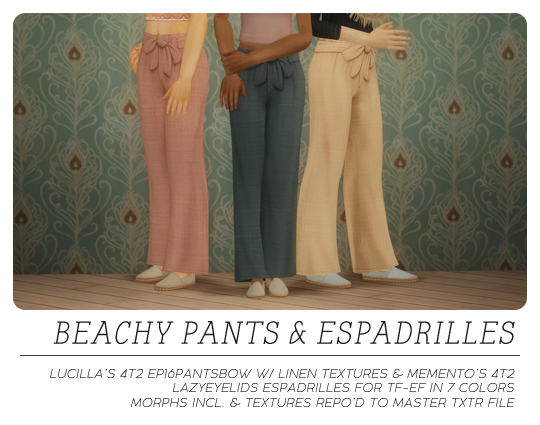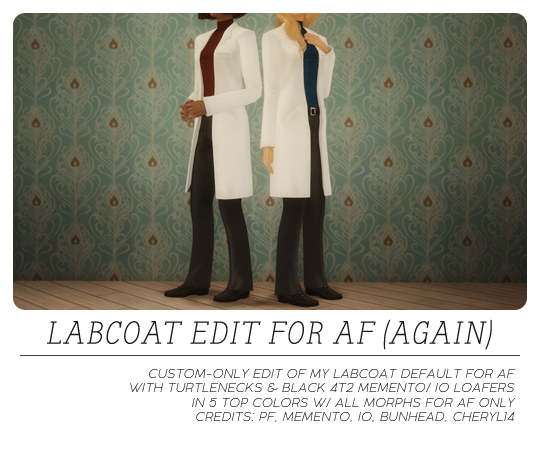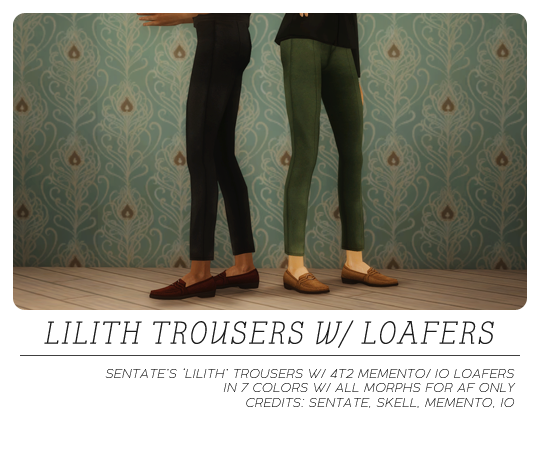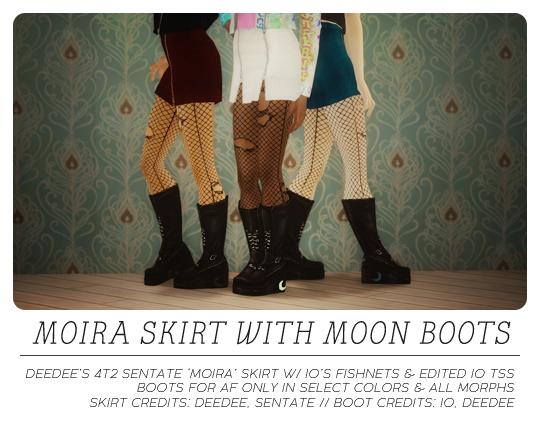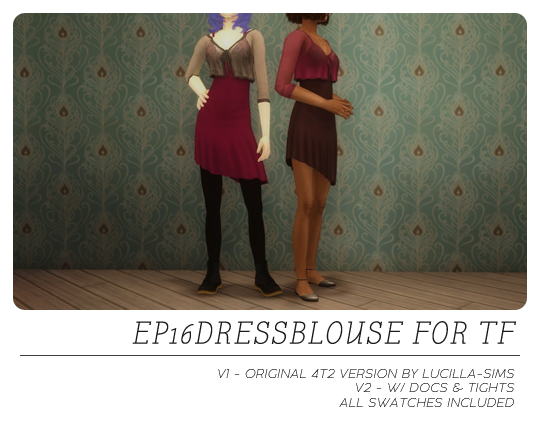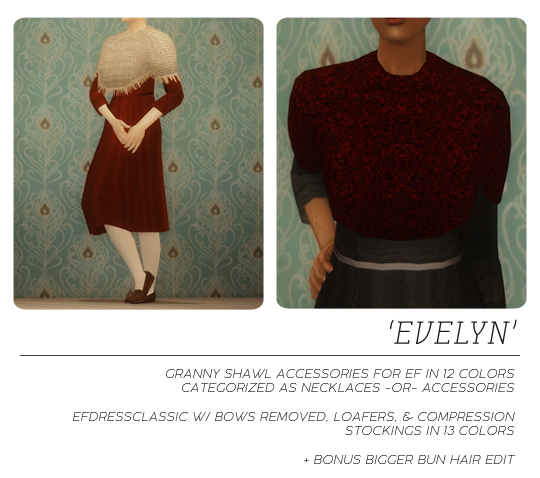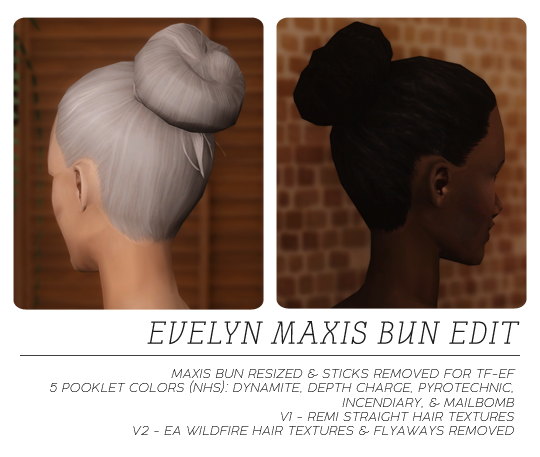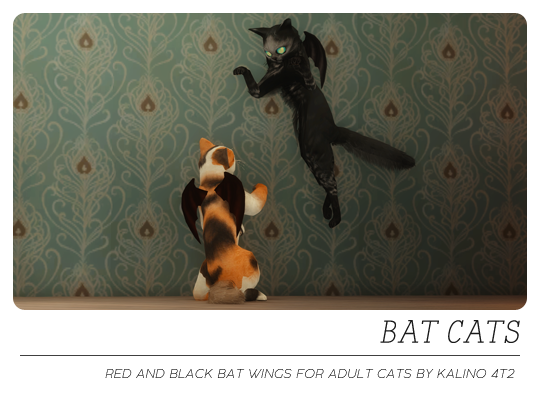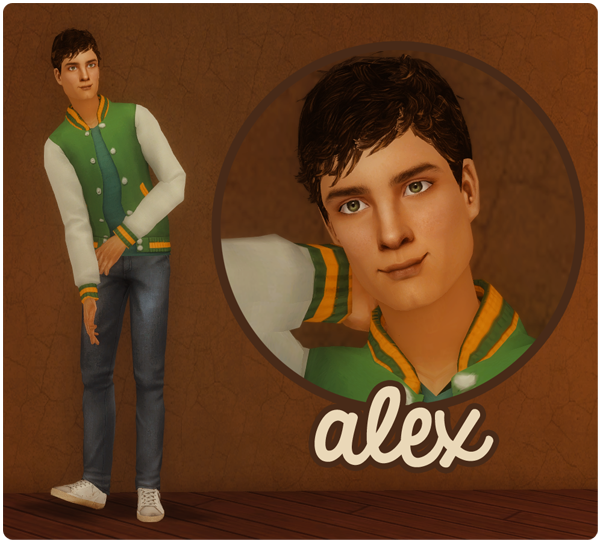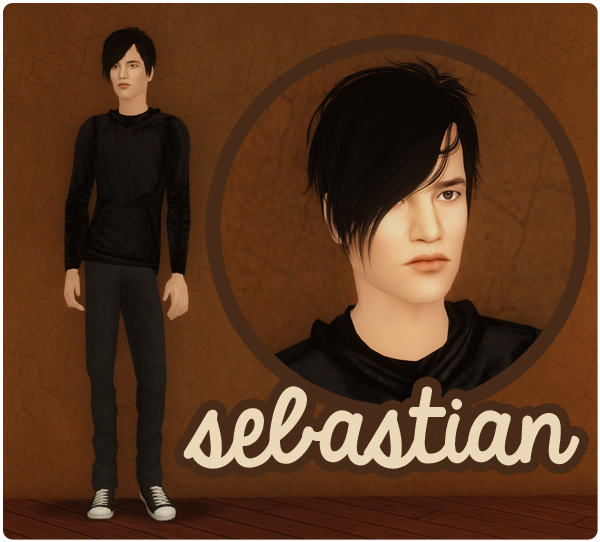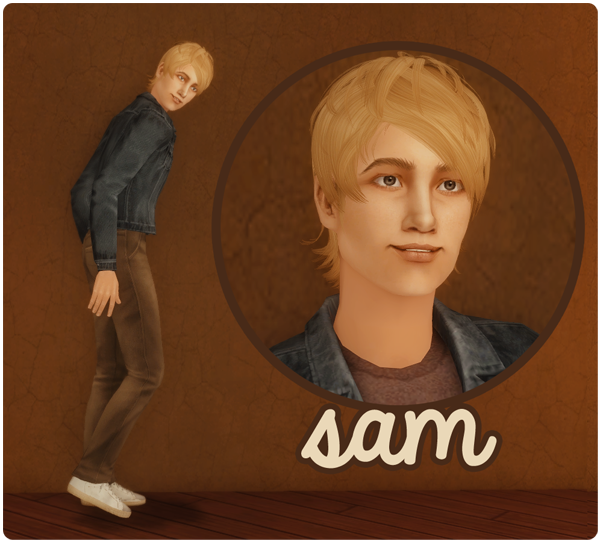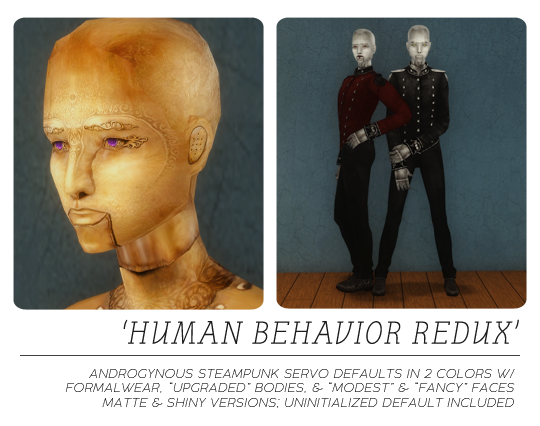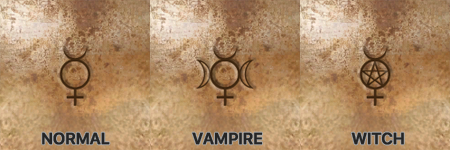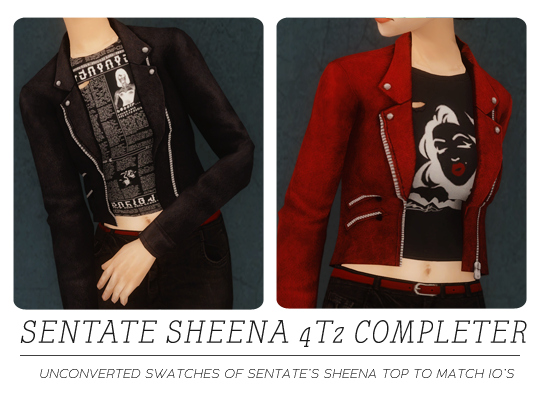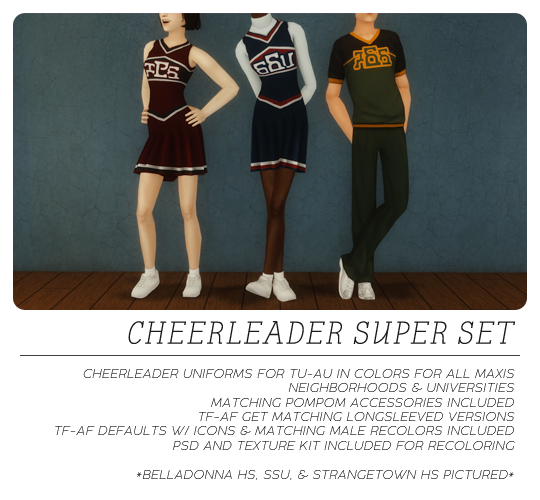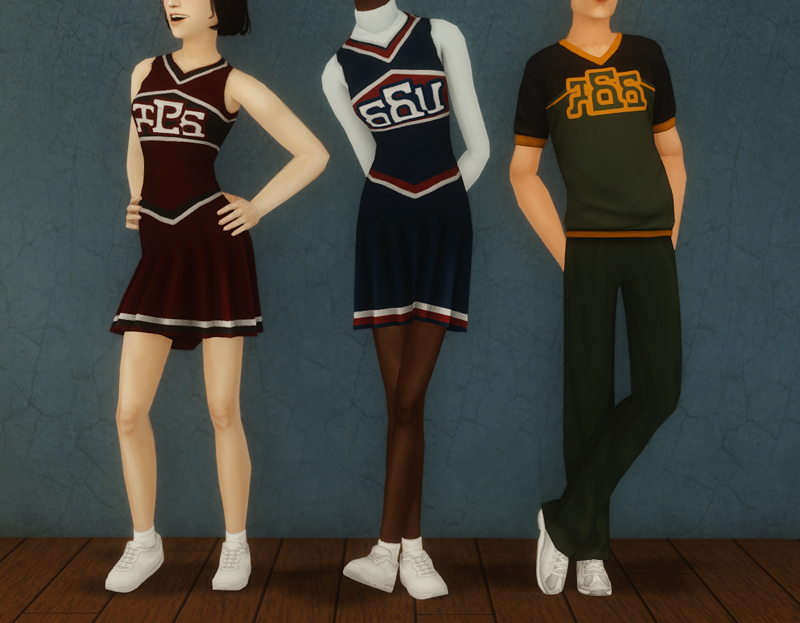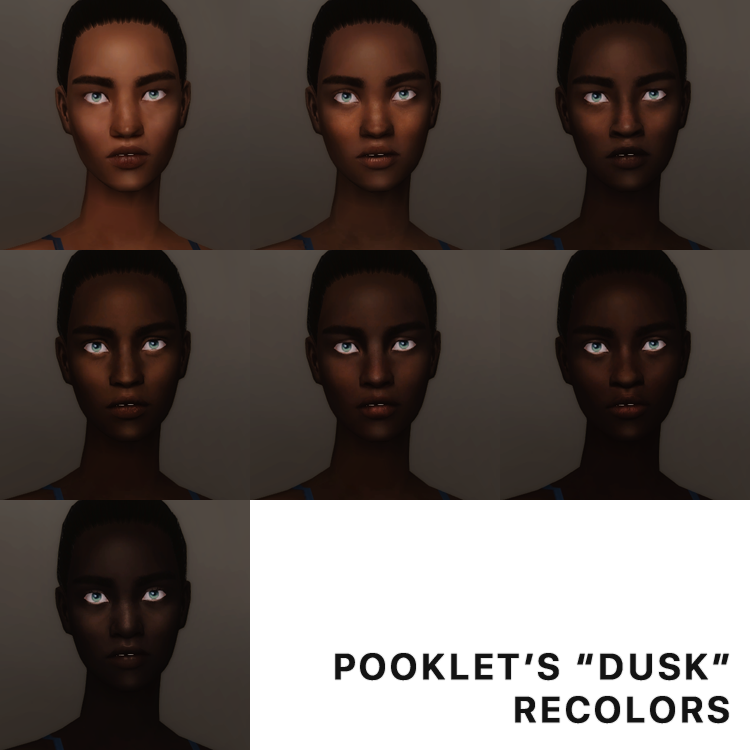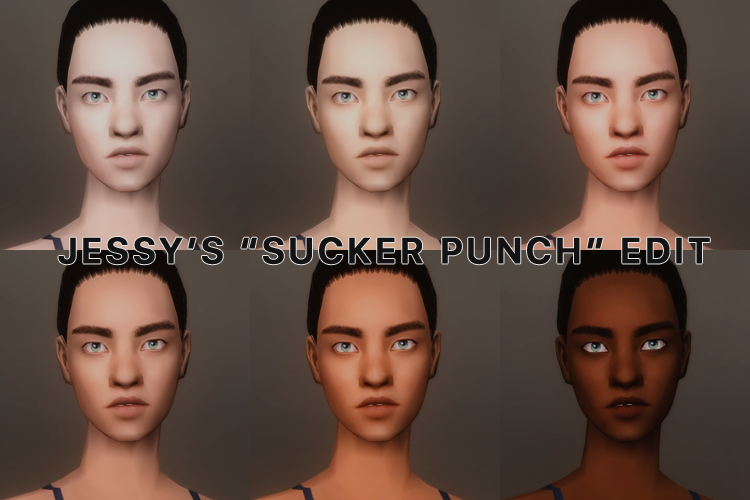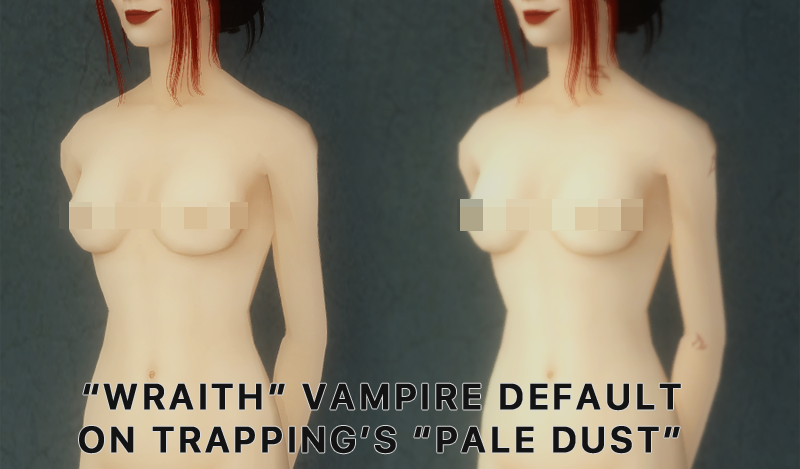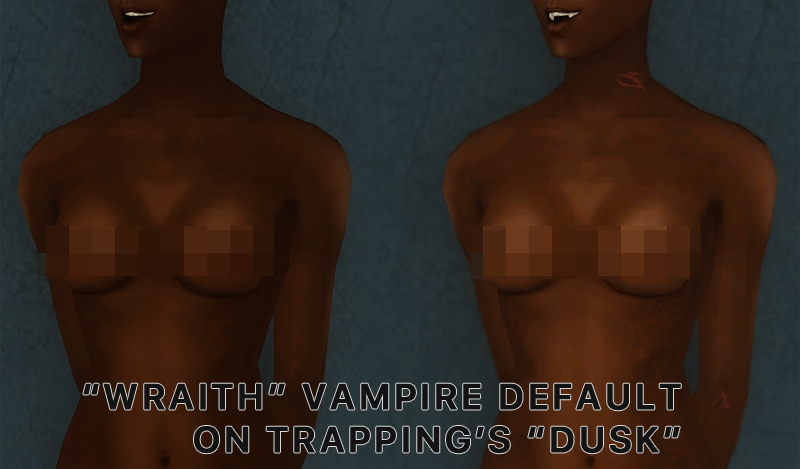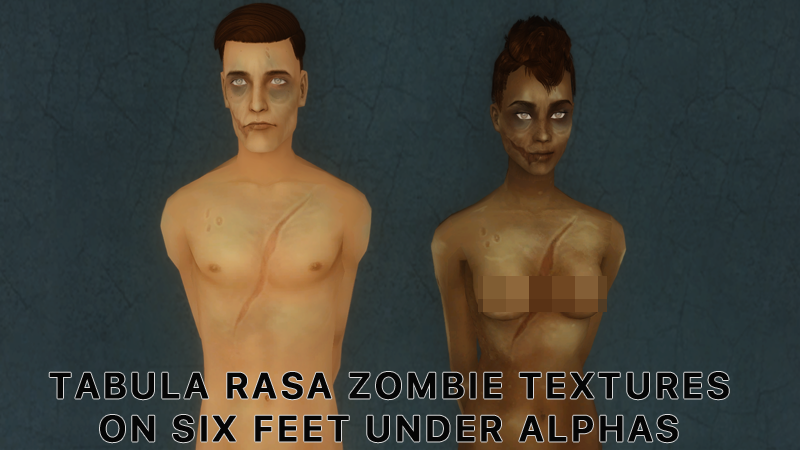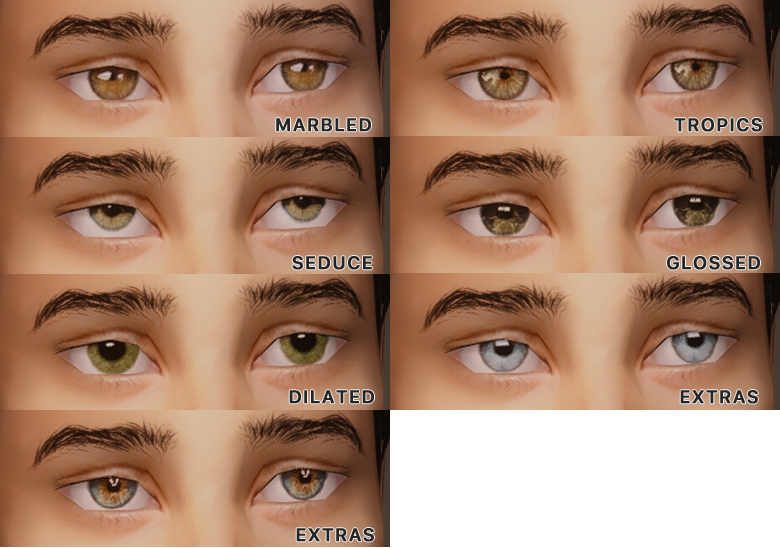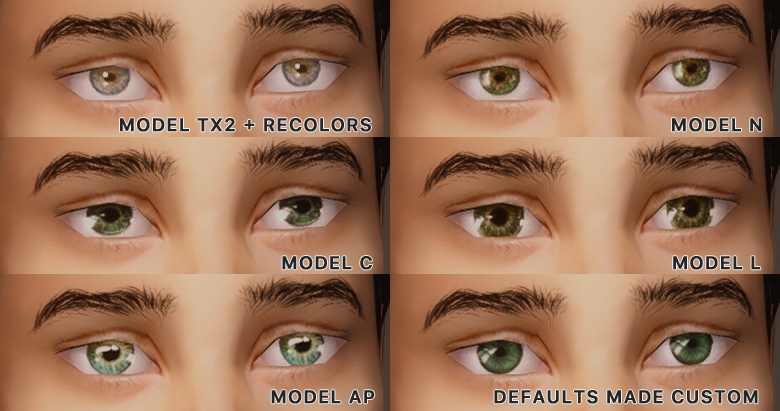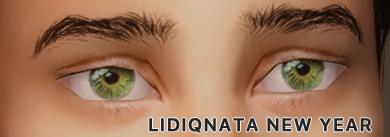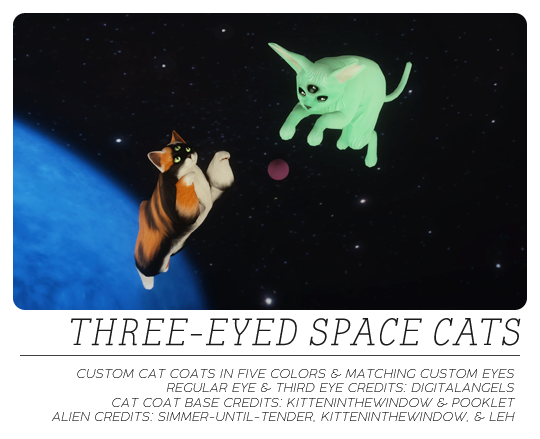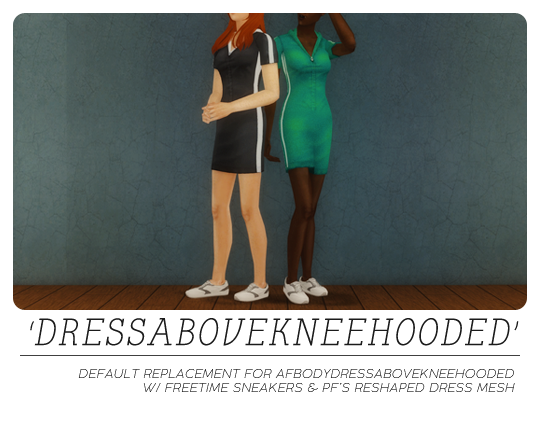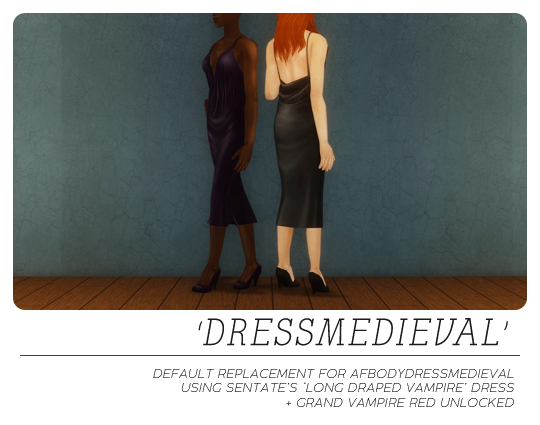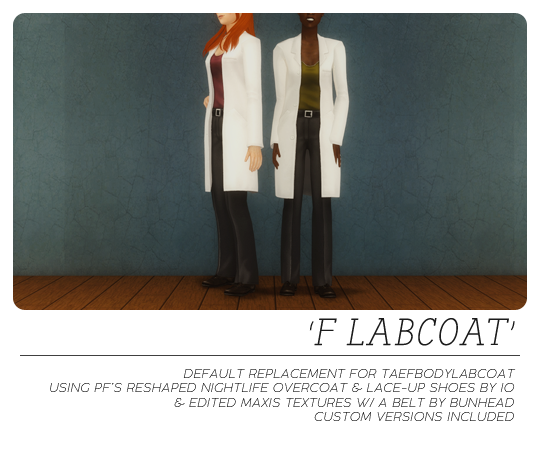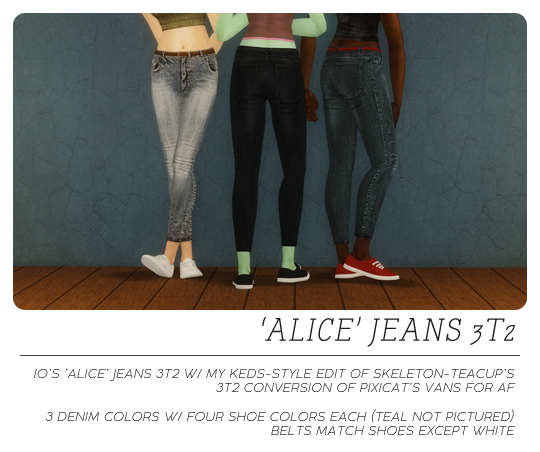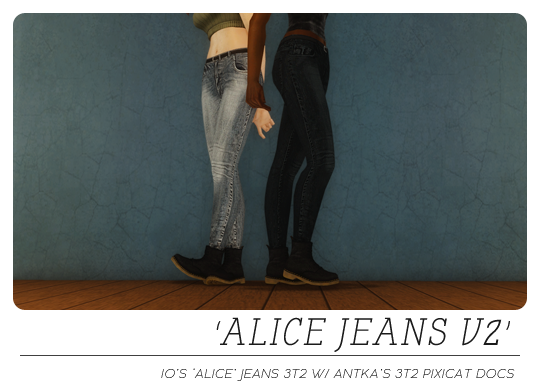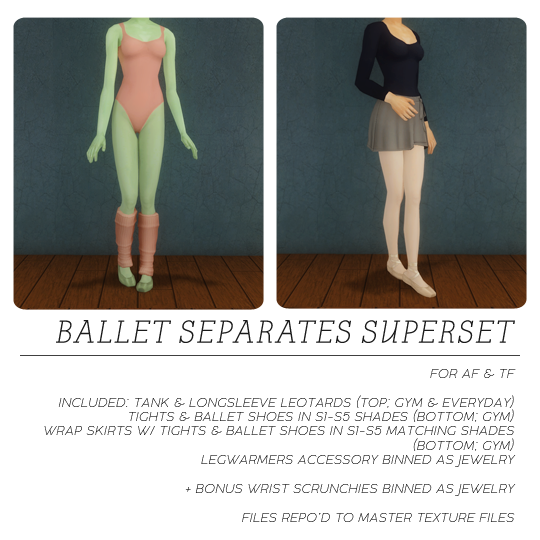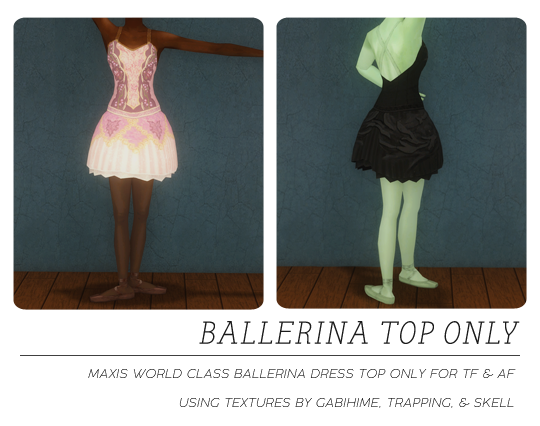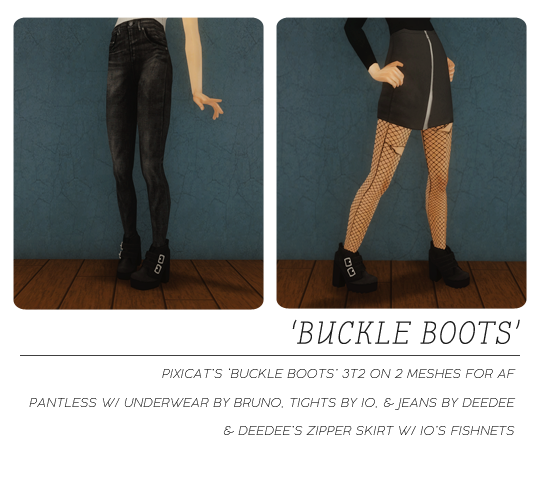ts2 advent day 25!
Dec. 25th, 2025 12:23 pm
sul sul! merry christmas (and/ or happy holidays/ winter/ end of year/ etc!) with enormous and endless thanks to all the contributors, we had a successful advent this year! i hope it was somewhat reminiscent of ye olde ts2 prime. here's my contribution to your "under the tree" gifts but be sure to check either the public archive here or the tumblr hashtag #TS2AdventCollab2025 to see if any other santas stopped by to leave you something! i'll also be reblogging as i see them today and tomorrow like i've been doing with the main calendar! when i get back from vacation i'll have a non tumblr archive hosted as well because yk how that site is LOL.

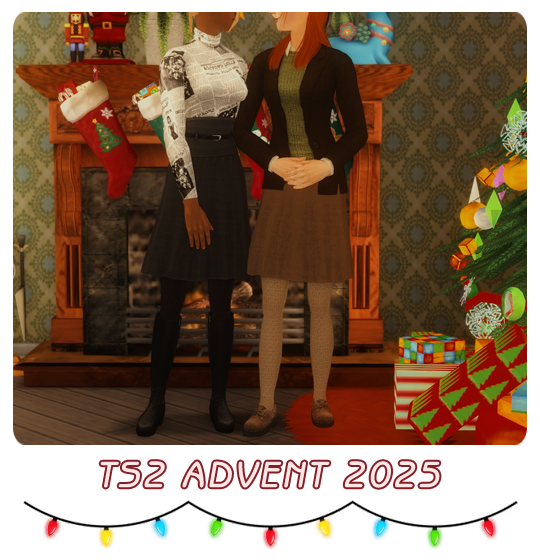
first up is something simple. a little set i made for angela as an adult because i had her running a historical site/ maritime museum. 4 recolors of io's retexture of a webluepeace 4t2 blazer, and 2 shoe swaps of her tbto skirt that she made for trapping because i thought it would be really cute with alternate options too. the first pair is the lace up suede shoes by pforestsims, and the other pair is io's knee boots. there are 8 recolors (including the original colors) of each pair. these are for AF only.


CREDITS:

next up is a huge set the AL split dress! for TF-EF, using io's bow flats. they come in the original colors, nosferatuman's recolors, pforest's recolors, and a few patterns i did (28 colors total). everything is repositoried to one master texture file as usual, because i don't want multiple versions in my game and i don't want to have to keep certain colors for all ages etc. if you don't want certain colors AT ALL for any age group, you can always open the master texture file in simpe and delete the texture in there if you need to. no default yet but i probably will in the new year!

CREDITS:


next we have two outerwear edits! i cut the pants and boots off a yuxi outfit and put them with nilou's edit of the maxis leather coat and goat's retexture of a cocomama trench coat. for AF only and comes in 6 and 10 recolors (just the originals recolors). i will probably do some other stuff with the nilou coat because it's one of my favorites but with all the irl xmas stuff i was working on plus this stuff, i didn't have time.


CREDITS:

finally something for the boys!!! this is an edit of yuxi's 3t2 faire folk sylvan outfit. i am not sure who made the TM mesh, but the CU is by kalynn. i just remade all the original recolor files so i could delete extraneous textures, recategorize, etc (also i can't fine the conversion recolors cause google is shit so i just remade those too). and i made 6 a little bit fancier recolors.


CREDITS:
◊ yuxi, kalynn, ?

lastly a sparkly makeup set! this is a blend of io's regina lips, tealeaf's in this world lips, and i think my sugar plum lips but honestly atp i couldn't tell you LOL. they use io's regina alpha which is very strong because these are meant to be glam party lips. you get several browns and pinks to suit multiple more natural tones, some jewel and glam colors (including a light blue for gvaudoin), and i tried to do a few sparkly swatches in party colors BUT idk. if you want a softer edge, pforestsims has a lip overlay that works great with them that fades the edges out a bit. i may do a more natural set in the future with a realpha but who knows. the psd is in the psd folder linked in my sticky post!
the eyeshadow is a blend (both alpha and texture) of tealeaf's santa fe which is my favorite ever because it looks good on all the eye shapes i've tried it with and a sparkly bruno shadow (i think crush? it's from a big set). i did my best with this LOL but after doing some basics i just ended up trying to do a big set with colors i liked so that's why there's so much green haha.




CREDITS:
◊ alfredaskew, marzmud, io, lilith, nilou, lovebottle, nabila, mouseyblue, bruno, furbyq, pooklet
GET EVERYTHING!!!!: DROPBOX // SFSand that's all from me for now!!